I like GTD (Getting Things Done) applications to a fault. We featured the use of Remember the Milk (RTM) as a GTD tool a short while back. My first experience with a tool of this kind was MonkeyGTD followed by d-cubed. d-cubed won me over from monkeyGTD but now I am torn between d-cubed and RTM and have been using them together for over a month.
d-cubed is based on the TiddlyWiki line of applications which I have a fascination for. But, RTM is winning me over with its simplicity and ease of use. Granted your preference would swing based on what you use it for.
This article assumes that you have started using Remember the Milk and are looking to make it do more for you. We recommend starting here if you haven’t used it yet.
One of the powerful aspects of RTM is the ability to create Smart Lists. This alone will supercharge your lists..
If you are like me, your lists in RTM are probably are titled plainly like ‘Home’, ‘Bills’, ‘Work’, ‘Leisure’ etc. These will do fine to begin with. But, when tasks in your lists grow longer and the number of lists increase, you may find yourself using the ‘Search’ box more and more.
That is when you might notice the ‘Show Search Options’ link under it. Hmm.. is that an advanced search? You click on the link to find out that it is.. huh! 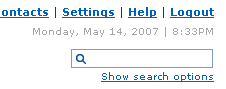
Ok. Let me find all the tasks with Priority 1 and status ‘incomplete’ from all my lists! You want to tackle the urgent stuff first right? Like mowing your overgrown grass, sending in that weekly status report. So, you choose the priority and hit ‘Search Tasks’.
So, you are shocked at the sheer number of tasks screaming ‘URGENT’ at you. But, this is when you play it cool. And narrow the list further down by entering ‘work’ in the ‘Tagged with’ field. Let’s take care of business first.
Alright.. this list of tasks isn’t that scary but it is still long and you are scratching your head to figure out where to begin. So you ask yourself err RTM, what’s due this week?
Now, you have your list of tasks that are Priority 1 and incomplete and tagged ‘work’ and due in a week. Cool. You roll up your sleeves and get to work.
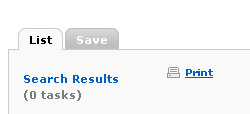 But, similar questions are popping up in your head several times a day. No worries. RTM lets you save this search as a Smart List. Notice the grey tab named ‘Save’ in a box under the search box? Save this search as ‘Do it now’ smart list.
But, similar questions are popping up in your head several times a day. No worries. RTM lets you save this search as a Smart List. Notice the grey tab named ‘Save’ in a box under the search box? Save this search as ‘Do it now’ smart list.
Now, you are probably thinking this is just a saved search. What’s so smart about it?
What are Smart Lists?
From RTM’s help page:
Smart Lists are special lists that are created based on criteria that you
define, and are automatically updated as your tasks change.
Smart lists are dynamic lists that keep track of all the changes that you do with your tasks. In the above example your smart list might have had 10 tasks. But, after you go through them you are updating your lists with ‘complete’ status. Your ‘Do it 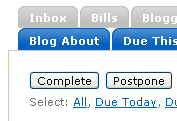 now’ smart list will automatically update itself.
now’ smart list will automatically update itself.
Another cool feature. If you add a task to the ‘Smart List’ instead of your regular lists, it inherits the properties of the Smart List!
So, if you have a high priority work related task that need to be done within the week, just add it to the ‘Do it now’ list and it will automatically set its Priority to 1, a due date and tag itself ‘work’.
Hope this makes managing your lists in RTM easier! Also, check out this Demo from RTM’s help page.
Remember the Milk has one of the very resourceful help pages with bite sized information. Make sure you make full use of it.
How do you use smart lists? I am sure everyone can benefit from a tip or two.
Updated May 16, 2007:
Remember the Milk blog has a very useful list of 21 searches to make us even more productive! Some of it were suggested by users in the forum and some put together by the RTM team. Thanks for the great list!



Good info K, keep up the good work.
PS…have you gotten a chance to compare iGoogle to Netvibes, since all the new functionality in both?
woops…forgot to subscribe…
Thanks buddy! I haven’t played with iGoogle lately but the last time I checked it didn’t even come close to a comparison to Netvibes. May be it’s just the way I use it, but Netvibes is a clear winner for me!
I know.. I forget about it too.. but I’m still on the wall about turning this option on for everyone by default. I’m sure everyone goes through this phase! 🙂