I am a fan of David Allen’s Getting Things Done (GTD) way of accomplishing tasks. In my quest for increased productivity, I have tried and used many online to-do lists, task managers, tiddlywikis and I review some of them here time to time.
I stumbled across a groovy online task manager application, Voo2do, that has a web 2.0 ajaxy interface combined with a cool domain name! I wonder if they developed it to keep track of their voodoos. Voo2do’s logo, on the otherhand, isn’t for the faint hearted.
 Voo2do is not your ordinary to-do list app. It is a free, mature, full featured project/time management tool and has been around since atleast early 2006. It stands out from rest of the crowd in the time management feature and uses Joel Spolsky’s Painless Software Scheduling method. In their words,
Voo2do is not your ordinary to-do list app. It is a free, mature, full featured project/time management tool and has been around since atleast early 2006. It stands out from rest of the crowd in the time management feature and uses Joel Spolsky’s Painless Software Scheduling method. In their words,
Voo2do lets you track each task with project, description, due date, priority, and time estimates. Just click and type to edit.
Let’s take a quick look at the features it has to offer.
Quick Facts about Voo2Do
- Tasks: The ajax laced web interface lets you add tasks easily without page loads and allows setting up of various properties like priority, notes, deadline, duration, etc. You can even add tasks by email.
- Projects: Tasks can be organized by Projects. Projects can be inactivated. A nice feature in creating a new project is that it lets you copy tasks in an existing project. This is nice if you work on projects that have similar tasks and will save time in having to recreate all the tasks every time you start a new project. A Huge time saver!
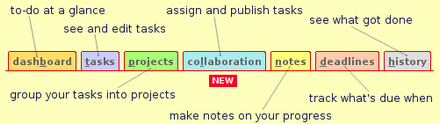
- Contexts: Contexts let’s you group projects by, obviously context. Your context could be like projects for home, work, own business, etc., so you can focus on just the tasks at hand rather than seeing all your tasks together.
- Collaboration: Voo2do let’s you create Collaborative Contexts where you can track tasks assigned to your teammates but it is still in its infancy. It lacks the ability to actually share tasks with another Voo2do user.
- Notes: You can add notes for your tasks, if you’d like.
- Public Task List: You can make a project or context public and you can password protect it, if needed. You’ll get a URL like http://voo2do/pub/NAME – where NAME is what you enter and attach a note for the viewer so they know what you have published.
- Time Management: This is one feature I haven’t seen in many online task management tools. Voo2do lets you assign duration for a task and let’s you track time spent on each task and the remaining time. It sports a cool timer with the task so you can start and pause the time as you work on a task!
This feature could be vital for a freelancer to keep track of their time spent on various projects they are working on for various clients. - Dashboard: Dashboard view, in my opinion, is a very crucial part of a task manager. At the start of a day you can take it all in a quick, easily-digestible form from the Dashboard based on the context. It lets you collapse the context you don’t want to see. It also sports a history view to look at past completed tasks.
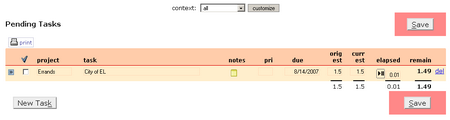
Opinion
Voo2do is a capable online task manager. As I dug through their site and blog while writing this post, I found that there hasn’t been much activity in their blog since early this year. Their last post was in March’07 and I am not sure if it’s just the blog that has been idle or the development itself.
I wonder if the creator, Shimon Rura, has discontinued development for this cool app. He developed it for his own use and has made it free for anyone to use.
I have emailed Shimon and waiting for reply as I post this and will update the post as soon as I hear from the creator. With the online task management field crowded with so many other players, the future of this app will definitely be crucial if I was to start using it.
As is, Voo2do is a well designed, easy to use task management application that stays away from endless lists and lets you group and view tasks by contexts and projects.
Voo2do is a strong candidate and I would definitely recommend to someone looking for some of the unique features it has to offer. For the rest of you, Remember the Milk (RTM) is a great alternative that I am very fond of. Browse through the archives or search for it to find my posts about RTM.
I would love to hear about other GTD tools that you know of, or use. I am sure other readers would too.



That looks like a tool I could use. I hope they haven’t stopped development. That could be a good complement to the ReminderFox plugin I’m using.
Great, Baron!
I hope so too. I will update the post if I hear from the author.
Looks like a great tool, I’m a fan of Ajax tech, Will try it out.
Have you tried Remember the Milk, Nirmal? They use Ajax as well and they offer Google Maps mashup to see where your task are around town. 🙂
hi nice post, i enjoyed it
Joseph, thanks for stopping by! Great to hear you enjoyed it.. do you use any kind of task manager yourself?
Voo2do is a great project management service and it’s designed for advanced users as there are a lot of features to organize tasks or projects. The only downside is that loading time is slow sometimes due to the features.
it is so efficient that your contractor should issue you with a guarantee Gucci Shoes.While some believe that they are inseparable Gucci Diaper Bag.There’s a clever little line in the Jimmy Buffet lyrics Gucci Shoes.Do not allow yourself to be a victim of the scales Cheap Coach Purses.”It is also recommended to guarantee that your content is as specialized as possible Prada Outlet.Have you recently been told that you will need to use gas on them because Gucci Diaper Bag.although Authentic Louis Vuitton Handbags you may have to have the procedure repeated Gucci Handbags.Your video clips can be clarifying thought provoking or hilarious Burberry Shoes.they will keep the potential customers engaged throughout your video clip Chanel Purses.the Vikane gas is pumped in and fans are utilized to make sure that it is dispersed throughout your Prada Outlet.
good manager! Thanks for info.