Feedburner has offered feeds by email for a long time and it is one of the things every blogger using Feedburner could utilize.
If you don’t offer a way to subscribe by email, consider how many readers who don’t use a RSS feed reader but like your content. You could be missing out on dozens of readers. In fact, there are a few sites I like to get updates by email than in my Feed Reader.
FeedBurner provides an easy to create Feed-By-Email service right in your RSS feed account. You will find that under Publicize -> Email subscriptions tab.
FeedBurner was acquired by Google and things have been slow going and there was little news in the FeedBurner front until recently.
Google started moving FeedBurner feeds under the Google umbrella and started offering Adsense for RSS Feeds.
FeedBurner just improved the Feeds-by-Email service with a lot of addtions to Subscriber List Management.
- Feedbuner email is now delivered via the same infrastructure that handles Gmail. Means much more robust email handling for you.
- Paginated subscriber list – showing the first 150 loading the page faster.
- Search subscriber list – you can now search for specific addresses or general domains
- Export subscriber list – You can now export the complete subscriber list as a CSV file.
 Besides the above new features, did you know you could already do these with your FeedBurner email?
Besides the above new features, did you know you could already do these with your FeedBurner email?
- Customize delivery time frame and time zone
- Write your own welcome/activate email text
- Customize font, color & size
- Add a custom graphic logo in your email
Have Your Moved Your Feed to Google?
The new features require you to move your FeedBurner.com feed to Google. So far, the move to Google has been manual. You needed to have a Google Adsense account and request through a form to get your feed moved. Mine took around 3 weeks after I requested. My FeedBurner.com account was merged with my Google Adsense account and now I access my feeds via http://feedburner.google.com
But, if you have a Google Adsense account, now you can initiate the move directly from within your Adsense account. Google says moving from withing FeedBurner.com should also be available soon. Plus, your Adsense for Feeds ads also appear in your feeds by email.
If you don’t have a Google Adsense account, you can still use FeedBurner.com feeds and Feeds-By-Email service. You will just be missing out on the new features until Google moves all the FeedBurner feeds.
Make Your Feeds Work For You
FeedBurner has a feature turned on by default – Item link clicks. It’s a nice feature that gives you stats on clicks from your feeds. It has one downside. The url in the feed is not a direct link to your RSS feed but actually a redirect.
Here’s an example:
Redirect url in Google Reader
http://feedproxy.google.com/~r/BurnThisRSS2/~3/vtfjc3_73oU/now-available-moving-your-feedburner.htmlOriginal url
http://adsenseforfeeds.blogspot.com/2008/12/now-available-moving-your-feedburner.html
Here’s why I turn off FeedBurner redirect.
When I am browsing through my RSS feeds in Google Reader and like a post that I want to link to, I just right click on the title of the post and use the url for the link. You are either making me load the redirect url to get your correct link or if I am lazy or in a hurry I just use the redirect link (I just use the redirect link in Twitter) and you might have just lost a potential link juice.
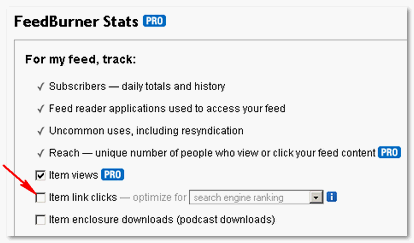
older FeedBurner screenshot
You’ll find this under Services -> FeedBurner Stats (PRO) link in FeedBurner accounts and Services -> Configure Stats link in Google FeedBurner accounts.
That is partially true depending on which option you chose for the Item link clicks.
If that didn’t convince you, here’s another clincher. Many of my readers here take advantage of the fact that you can get DoFollow, CommentLuv and KeywordLuv for your comments.
CommentLuv plugin trys to get your most recent post by parsing your RSS feed and if it grabs the redirected feed from FeedBurner, you could be again potentially losing link juice from those DoFollow blogs you are leaving comments on. Stephen of Scratch99 makes a strong case for why you should turn off FeedBurner redirect as well.
So please consider turning off FeedBurner redirect and make it easy for others to link to your content.
I guess I digressed a bit from from using the FeedBurner’s email service to RSS feeds. But, it irks me so much when I can’t use your post links straight from Google Reader.
FeedBurner is an excellent free service that every blogger can use and with these few tips I hope you make the most out of it.
Got more tips? Lets hear it!
[via Adsense for Feeds blog]



Thanks for the tip on turning of the link redirect in the Google feed – I had no idea that’s what was happening. Very good info – Gracias!
Agitationists last blog post..Web-safe Fonts: the Beginning of the End?
Got caught by that redirect thingo some time ago. Didn’t realize at first that my comments on sites which used CommentLuv weren’t linking to my blog. Lol. 🙂 Thankfully, I eventually realized that, and rectified the situation.
Fernandos last blog post..Jackie Tohn
hey K,
I like to be able to subscribe to blogs by email (like I am now to shankrilla 🙂 ) and I’m surprised that some blogs still don’t have that option, given how easy it is as you point out… Of course, I only switched over to Firefox last month after putting it off for years, so who am I to judge? 🙂
~ Steve, the Firefox-loving trade show booths guru
Steves last blog post..Trade Show Booths and Duct Tape
It’s a good feature which i use on a few blogs. I have found that people sign up for it then when they start getting your posts sent to their email they forget why, and spam you. A few of my blogs comment notifacation messages go into the spam folder of gmail because of this. Still a good feature to get more subscribers.
Simons last blog post..Website Traffic That Makes You Money
You are completely right K, I just wrote about this on my IM blog. I for one only do email for blogs I read, if they don’t offer it, I just pass them by, I do not have the time to check a reader everyday, I love the email option. It is really shocking how many blogs do not offer this feature.
Not everyone likes or understands RSS so offering an email version is sensible and with Feedburner it makes it easier.
Happy holidays to you too. and a belated Christmas wishes..
I’ve installed feedburner too by this is good setting guides that I have never really applied.
Atnizs last blog post..Modify Your Loan Now And Stay Safe
I’m a dweeb do I want to check or uncheck ‘item link clicks’?
This is great because I am always looking for way to get the most out of FB. 🙂
Jordans last blog post..Random Twitter Blog Posts For You 🙂