You learned about RSS (Really Simple Syndication) feeds in this simple but informative video. Now, you are attracted to the orange button like a bug to the light. If you don’t know what RSS is, look at the life-changing tutorial video.. maybe not that radical but it’s sure to change your browsing experience. And don’t forget to come back here to learn how you can use it. ![]()
There are many ways to subscribe to RSS feeds and follow up on your favorite site, ShanKri-la (wink.. wink). Here are 5 easy ways to read RSS feeds depending on your browsing and reading habits.
- Firefox Livemarks/Internet Explorer (IE) Feeds
Firefox natively offers ways to save RSS feeds on a website as livemarks which are special kind of bookmarks. Once saved, the Livemarks will look like a folder in your bookmarks with the updated website titles as its content.
Using Livemarks is very simple and will work great for you like to read stuff in the original website but use RSS feeds to alert you of new content. This is how I used RSS feeds for the longest of times when most sites weren’t publishing full articles in their feeds. Simply click on the orange button on the location bar and you can save the RSS feed as a livemark in your browser.
IE 7 has also started supporting live feeds in its Favorites and works very much like Livemarks. - Firefox Extensions
Livemarks offer a peak inside a website’s changes. What if you wanted to get a more detailed look at the changes before you visited the site or even if you wanted to read the full content of the chane right within your browser? Firefox extensions makes that a breeze.- Sage for Firefox – One of the most popular firefox extensions for reading RSS feeds. It lets you organize feeds into folders and view them in the sidebar. It became well-liked for its easy to read layout for the feed articles. Highly recommended if you don’t like leaving your browser or logging in to an online service to read your feeds.
- Other extensions – There are other options besides Sage but I haven’t used them myself. But, Wizz RSS News Reader, RSS Ticker are some of the highly rated extension options.
- Installed Feed Aggregators
If you like desktop applications you are in luck. There are numerous options for you. **add link** With a desktop solution, you get more options and more power to managing your feeds and better reading options like the ability to set update frequencies, display styles, etc.- GreatNews – GreatFox is a Windows-only application available in a installed and stand-alone modes. It is for
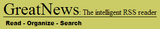 the second reason, which I will talk about shortly, I use it in my Desktop as well. One downside is that, GreatNews integrates only with IE right now but the features are compelling enough for me to use it.
the second reason, which I will talk about shortly, I use it in my Desktop as well. One downside is that, GreatNews integrates only with IE right now but the features are compelling enough for me to use it. - BlogBridge – I was using this until I found GreatNews. A very capable application with automatic feed discovery and other nice features found in other readers.
- RSSOwl – This is a very nice feed aggregator with lot of options to categorize your feeds into folders and gives you the ability to customize it to your hearts content. Unlike GreatNews, RSSOwl is supported on multiple operating systems and also supports various browsers.
- GreatNews – GreatFox is a Windows-only application available in a installed and stand-alone modes. It is for
- Feed Reader in a USB drive
If you are the travelling type with bursts of internet connectivity, you might like this option. Plug in your USB drive into any computer with web access, update all your feeds and plugin to your laptop to read your favorite feeds offline.- GreatNews – Now, inspite of being Windows-only and IE-only aggregator, this is the only one I have found to be portable (no install needed and resides in my USB drive) with all the features that I like. Online aggregators are nice but miss features like ability to add labels (or tags) for future reading or reference. GreatNews also has a ‘News Watch’ feature which you can use to follow certain feeds for breaking news.
- Online Feed Readers
Online feed readers gives you the freedom to be on any computer but have your regular feeds at the tip of your fingers. If you don’t mind the extra login or if you are already a GMail user, then this might be the option for you.- Google Reader – A majority of ShanKri-la readers use Google Reader to read the posts here. I think it’s great
 except that I find Netvibes much more attractive in terms of screen real estate. If you use iGoogle as your Home Page, check out the Google Reader gadget.
except that I find Netvibes much more attractive in terms of screen real estate. If you use iGoogle as your Home Page, check out the Google Reader gadget. - Netvibes – It is essentially a personalized home page with a built-in feed reader which IMHO is far superior to other online feed readers and it is my favorite feed reader of all! It lets you group your feeds into tabs showing number of unread items.
I like the feed discovery option that lets you type just the website name instead of the wieldy url for RSS and it automatically discovers the feed url for us. Also, there is a ‘Add to Netvibes’ Firefox extension that makes adding new feeds to netvibes, a walk in the park.
automatically discovers the feed url for us. Also, there is a ‘Add to Netvibes’ Firefox extension that makes adding new feeds to netvibes, a walk in the park. - Bloglines – Another popular feed aggregator used my many ShanKri-la readers. I haven’t used it personally but have heard repeatedly good things about it to mention it here.
- Google Reader – A majority of ShanKri-la readers use Google Reader to read the posts here. I think it’s great
Hope you enjoyed this list and I am sure you may have other favorite way of subscribing to feeds. The 5 ways I have listed pretty much maps my evolution from having found what RSS does and how I found different ways of reading those.
I am in a constant lookout for better ways of doing everyday things. It makes my daily routine tasks interesting and keeps me sharp and alert about things going on around me.
I would love to hear your way of subscribing to RSS feeds and your favorite tool of choice. I am ready for another change.
Updated May 30 2007:
Thanks to Garry for pointing me to Kyle’s post on this same topic. Please check out his extensive article on RSS and different Feed Readers. On a recent review, he also refers to another great article at the RSS Blog!



Regarding “Feed Reader in a USB drive,” I might suggest using Firefox Portable (http://portableapps.com/apps/internet/firefox_portable) with Sage extension (http://sage.mozdev.org/ via http://portableapps.com/apps/internet/sage_extension).
Additionally, this then provides the option to either use Sage or any of the online options mentioned in your article.
Enjoy!
USBman.. thanks for stopping by. That is a very good idea and I’ll keep that in mind.
Good post K…
A little link love never hurts! Glenfiddich is still waiting…
After only finally starting to use it about 2 months ago, I’m now a certified Google Reader junkie. I especially like that it stores your settings with your Gmail account. So anywhere you can get to an Internet connection, your feeds are there, ready to pick right up where you left off.
I use Google Reader… that is my personal favorite. Great post man… people work so hard on their blogs and some times it can seem like no one reads what is written. I am glad to see that you are getting some interaction with readers on this post. Looks like you put quite a bit of time and effort into publishing it. Nice work! 🙂
Garry.. great to see you here and thanks for the encouragment. Actually, it didn’t take me long to write this as I try different feed readers in one form or the other time to time. That is my second addiction after firefox extensions. :-p
Great post! GreatNews fits my needs the best. I do all my blogging from my laptop, so I prefer having the feed reader there on my desktop.
The big advantage to Google Reader, besides being web-based, is that it can be highly customized with Greasemonkey scripts, and also be somewhat integrated with GMail. It also works well with mobile phones!
Did you guys hear about Google Gears. It lets you take Google Reader offline.. Kyle i think it will be a great fit for you!! It’s still in developer preview but will be cool to test drive it!
I have been using google reader for well over a year now, so I guess I am a fan. Netvibes is a good option too. For me it helps that it’s an online app, as I do a lot of reading from work.
Simons last blog post..Free Terminator Vector Image