Do you like del.icio.us bookmarks but hate their interface to hunt for that bookmark you had saved a year back? If you are like me, you probably have a hundred tags so they aren’t much help either with the way del.icio.us is designed. So, what do you do?
If you are unaware of del.icio.us, it is an online social bookmaking service. The traditional way was to save your favorites to your browser and forget about it. If you were on someone else’s computer or if your computer crashed, you were out of luck. But, with del.icio.us you would store it online and access it from anywhere you have access to the Internet. Plus, you can view popular bookmarks shared by other in a category (tag) and that itself is fun to do and a great way to find good sites.
Firefox extensions for de.icio.us like del.icio.us Complete make it very easy to bookmark, tag, add your own description and lets you choose if you want to share, the website of your choice, with others or not. But, if you wanted to look up your bookmarks, the options were limited and I am not really crazy about the current del.icio.us interface, especially when you use it regularly and within months, you have hundreds of them.
I found myself turning to Google whenever I tried to find the website I wanted instead of the place I bookmarked it at. Wait, that just beats the whole purpose of using this service right? That is when I came across this excellent alternative for del.icio.us interface. It is a GPL‘ed project using del.icio.us APIs. In their words,
del.icio.us direc.tor is a prototype for an alternative web-based rich UI for del.icio.us. It leverages the XML and XSL services of modern browsers to deliver a responsive interface for managing user accounts with a large number of records.
It just makes your del.icio.us bookmarks interface rocket powered and the Ajax interface is slick & fast and very 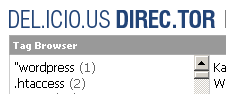 intuitive to use. The tag browser alone is worth it to use this interface but it also has the following features:
intuitive to use. The tag browser alone is worth it to use this interface but it also has the following features:
- Ability to edit, browse your bookmarks
- Find as you type bookmarks with support for basic search operators
- Sort by description, tag or timestamp
- Ad-hoc tag browser – If you clicked on a tag, the next pane shows all the tags that you used along with it and if you choose the second tag, the third pane shows all the tags you used with these 2 tags. You get the idea. This allows very quickly narrowing down to what you are looking for and it is very fast doing that.
Ok, enough of that. I know you are itching to try it. So, here is the excerpt from the ‘how do I use it’ section:
How do I use it?
Because of the restrictions on the browser, you’ll need to load this using a Javascript bookmarklet. Follow these four steps to get started:
- Create a bookmarklet by bookmarking the following link:del.icio.us direc.tor
- Go to api.del.icio.us – I put this and the bookmarklet in my bookmarks toolbar for quick access
- Launch the bookmark you just created while you are still on the del.icio.us page
- Login to del.icio.us, if prompted
(Try the static demo if you don’t have a del.icio.us account.)- Type in a search term or click a tag in the browser; click the column headings to sort
NOTE: This only works on Firefox and Internet Explorer. Safari won’t work because it doesn’t support XSLT via Javascript.
If you are the inquisitive kind and wonder how all this is done, this project page has neat diagrams and explains how it is done. Pretty neat.
I was put off a little with all the hoops I needed to jump to get to this, but after using it for a half a dozen times, now it is in my blogging toolkit and it saves me a ton of time!
Do you use del.icio.us or any other social bookmarking service for that matter? Or do you prefer just storing it in a browser? If you use del.icio.us, are you thinking what I am thinking about the interface?


