My homepage used to be Google. Because of its simplicity. And my web browsing habits were pretty simple too. Lot of my browsing sessions would start with a Google search. I wasn’t using so many web apps either. Google was my one stop search for all. Not any more.
My search needs are so varied and Google knows that. Look at all the search options they have now.. Google is fighting the 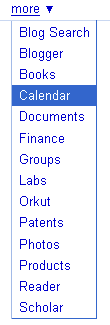 challenge to maintain it’s minimalist search interface that made millions of people turn to it in the first place but still provide the other search options they have developed in the last few years.
challenge to maintain it’s minimalist search interface that made millions of people turn to it in the first place but still provide the other search options they have developed in the last few years.
Even though Google is my predominant search interface, I use Web Search Pro firefox extension to get a customized list of search engines for specific purposes right in my browser search box. Amazon, Wikipedia, Pricegrabber, Google Maps, Google Blog Search etc are a few of the sites in my list. Yet, when I have 25-30 search engines in the list, my eyes need to try harder to find the one I need.
Sputtr – Could it be my new home page?
One of my favorite things to do now is to use StumbleUpon and that is how I found Sputtr. I love the pleasing colors and the way the different earch options are laid out in a cool web 2.0 interface. To be honest, it’s the cool look that made me stop more than I normally would and see what they had to offer.
 The reason I made it one of my start pages in Firefox is the list of search engines (Netvibes and ShanKri-la admin page are the other two). Most of them were in my custom list in the Web Search Pro extension. But, this interface has the familiar icons laid out in a way that my eyes can quickly scan across and find what I need. And the interfacse itself is pretty snazzy!
The reason I made it one of my start pages in Firefox is the list of search engines (Netvibes and ShanKri-la admin page are the other two). Most of them were in my custom list in the Web Search Pro extension. But, this interface has the familiar icons laid out in a way that my eyes can quickly scan across and find what I need. And the interfacse itself is pretty snazzy!
I will be trying this out for a week or two and will report back on if it stays there. I have to say this has some powerful utility beyond the eye candy. (Don’t get me started with the misspelled web 2.0 names. It’s really getting old!)
What do you use for your home page? Are you a fan of minimalistic Google design or would you be more productive with an interface like Sputtr?



Lack of vowels.
‘beta’
Poncy logo.
It can only be Web 2.0…. 🙄
Well said Chris!